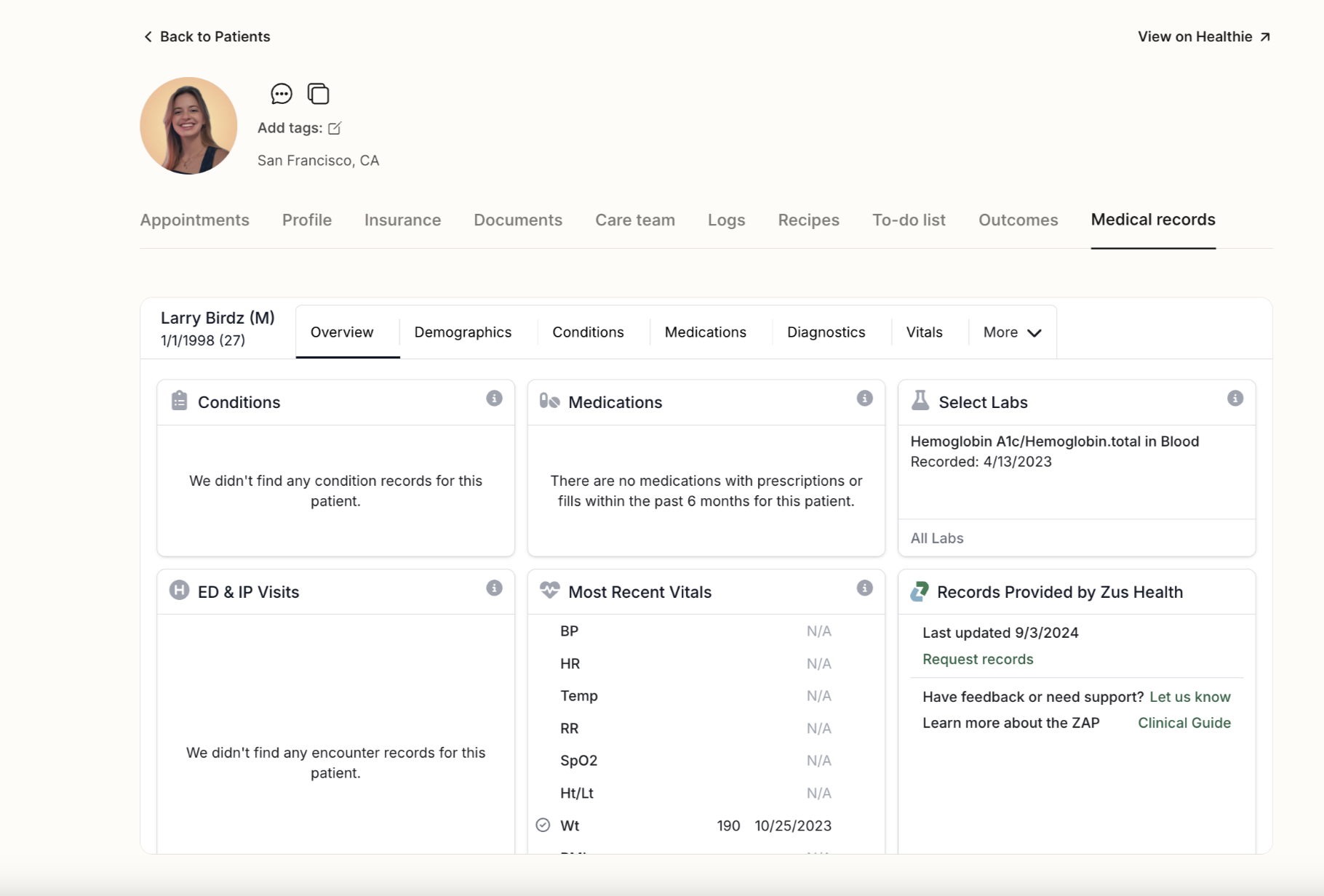Medical Records Request
At times, it can be helpful to get additional medical records for patients. While we will not always be able to get additional information, you can complete the Medical Records Request Form and our CX team will request additional medical records for your patient.
Before requesting additional records, please check the patient's profile to view existing records. Within your Provider Portal, navigate to the patient's profile page, and select the "Medical Records" tab. Here, you'll find a patient overview, demographics, conditions, medications, diagnostics, and more. Nourish partners with Zus Health, who works with various health data exchanges to access patient medical records.
Only some of your patients will have records available, as the availability of medical records depends on where patients have received care and whether those providers are integrated with health data sharing networks (CommonWell, Care Quality, etc.). If the records you need are not available, please submit the Medical Records Request Form and our CX team will attempt to retrieve them.
If our CX team is able to obtain medical records, they will be uploaded to the "Medical Records" tab within the patient's profile in your Provider Portal.