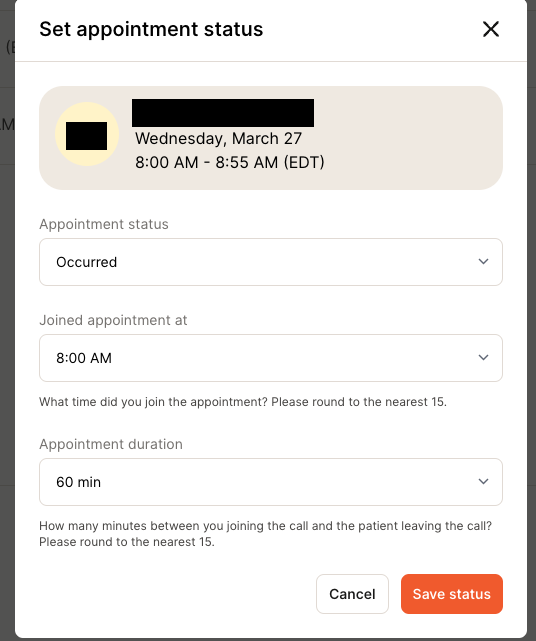Setting Session Status & Duration
All appointments must have both appointment status and duration set within Nourish within 48 hours of the appointment. If these are not done within 48 hours, it slows down the billing process for the patient, and risks issues with payment for RDs.
To do so, either within the chart note or in the appointments table, select "Set Appointment Status" and then mark as occurred, No-show / late cancel, or Canceled.
No-show / late cancel should only be used if it is a patient driven late cancellation or no show within 24 hours of the appointment.
Session duration is calculated from the time you join a session to the time the patient leaves a session:
7 minutes or less: This would typically be rounded down to 0 minutes.
8-22 minutes: This would be rounded 15 minutes.
23-37 minutes: This would be rounded to 30 minutes.
38-52 minutes: This would be rounded to 45 minutes.
53-67 minutes: This would be rounded to 60 minutes.