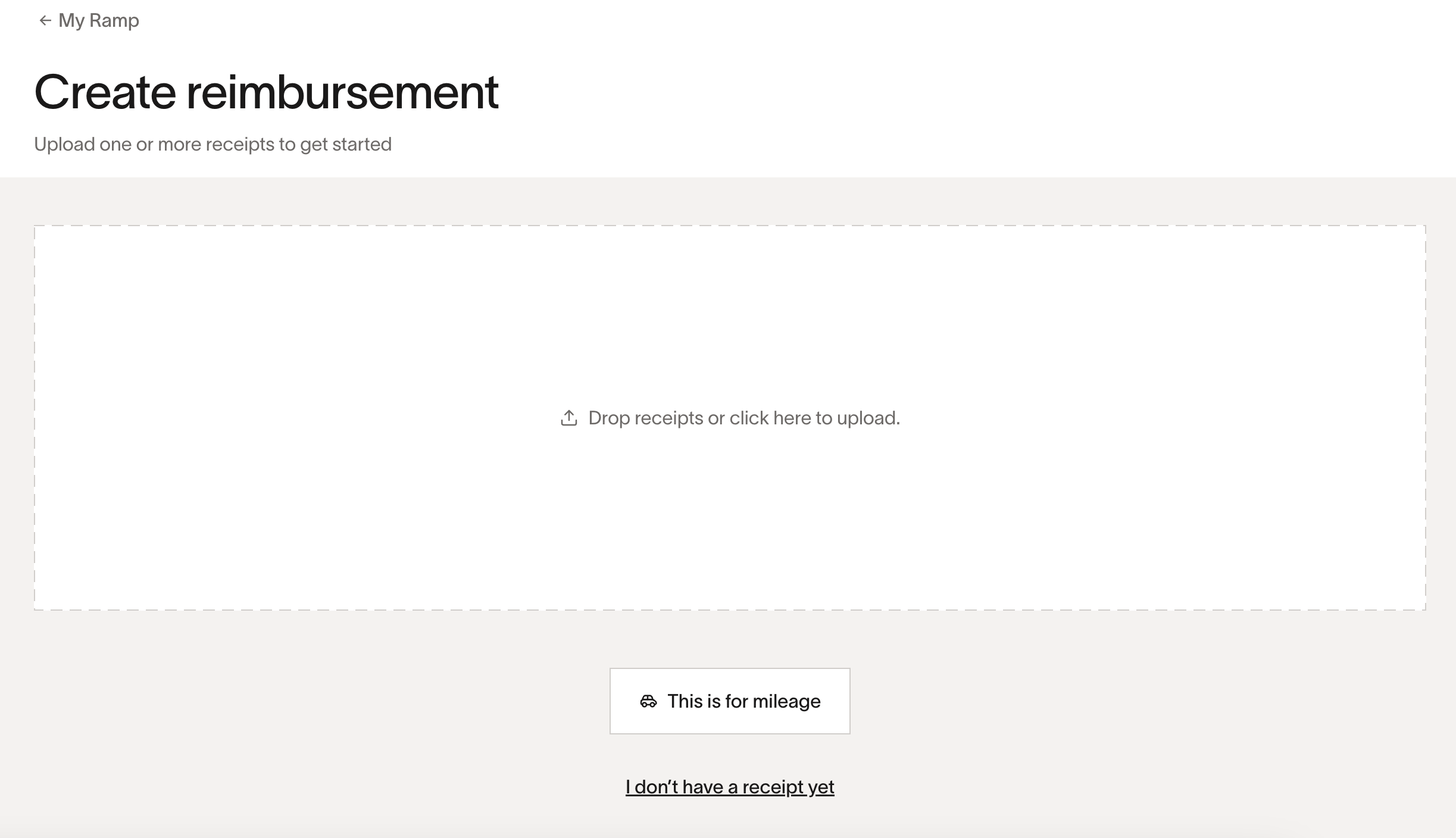Education Reimbursement (All Employees)
Yearly Reimbursement: Up to $300 to purchase educational materials such as courses, books, seminars, academy dues, Cronometer subscriptions, or conference admission.
Please note: All education expense reimbursement requests must be entered in the current calendar year. Requests for reimbursement after the close of the calendar year will be applied to the following year.
Reimbursement requests must be made in Ramp and may take up to 3 weeks to process. A detailed receipt is required for all requests.
How to Submit Reimbursements in Ramp
Please read this article in its entirety to ensure that your requests are completed accurately.
Completing the request in Ramp
Please note that your expense reimbursement will be paid on Nourish's regularly scheduled paydates.
Log into Ramp using your Nourish Gmail.
On the right-hand side, you will see a list of funds available to you.
Click on the policy you would like to be reimbursed for (in this case it would be Yearly Education Allowance).
To submit a reimbursement request, click "Options" in the top right corner and select Submit reimbursement.
Drop or upload your receipt and Ramp will fill out the information automatically. Note: You can start the reimbursement request without a receipt, but you must upload one before submitting it for reimbursement.
Complete the reimbursement request and fill in all of the required information.
Press Submit