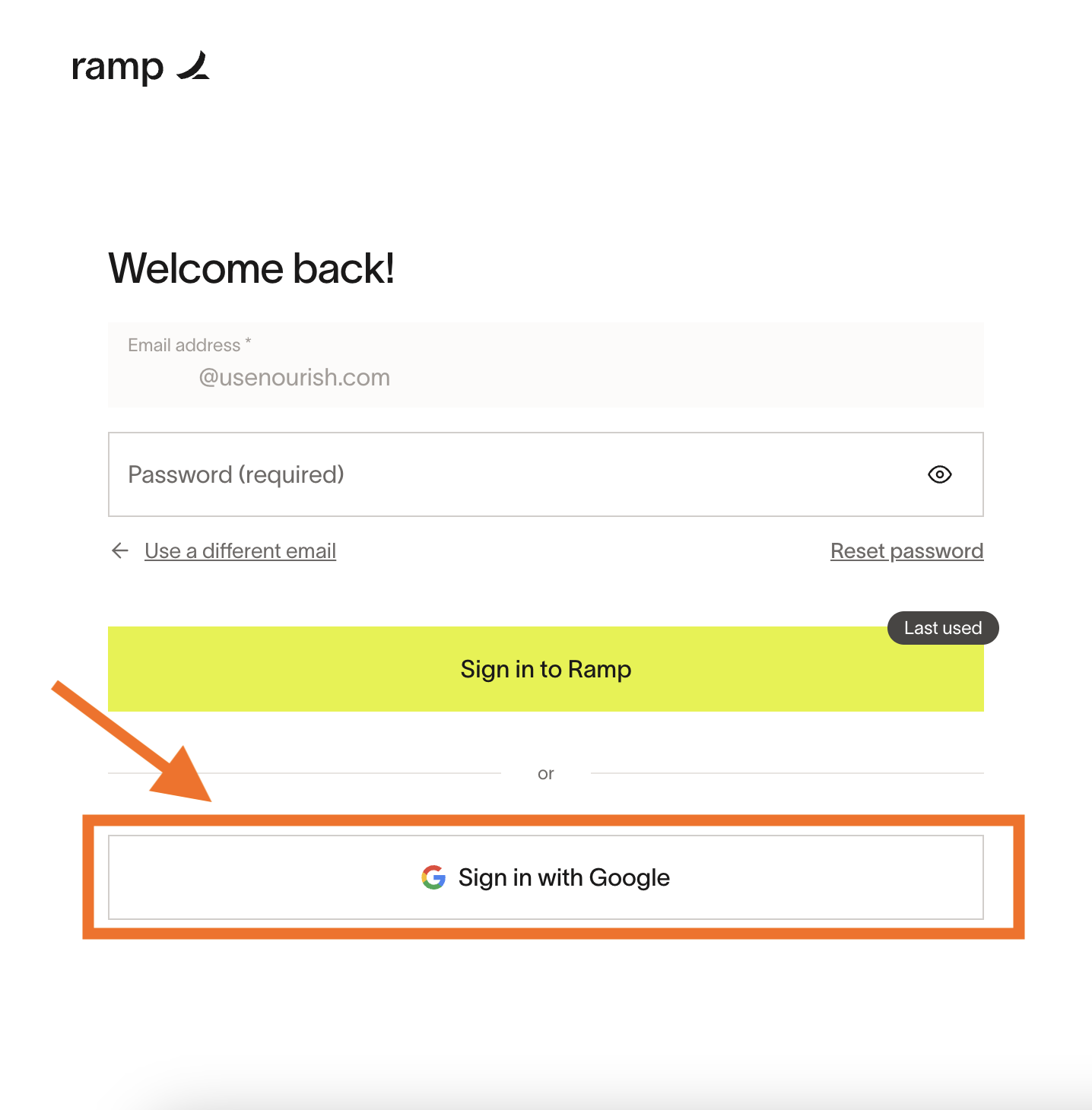Meet & Eat (All Employees)
Meet & Eat: Up to $15 per month
During this optional monthly event, employees are randomly assigned to groups of 3 to share a virtual meal or hang out together. There is no set time to meet—this is up to you and your group! Please include a receipt. All Meet & Eat reimbursement requests must be entered in the month for which the request is being made. Requests for reimbursement after the close of the month will not be approved.
Reimbursement requests must be made in Ramp and may take up to 3 weeks to process. A detailed receipt is required for all requests.
How to Submit Reimbursements in Ramp
Please read this article in it's entirety to ensure that your requests are completed accurately.
All 2024 Expenses
All 2024 expenses must be submitted by Tuesday, December 31st, 2024, in order to be reviewed and reimbursed. Any requests for 2024 expenses sent after this date will be denied.
Completing the Request in Ramp
Please note that your expense reimbursement will be included in the regularly scheduled payroll.
Log into Ramp using your Nourish Gmail account.
On the top right corner, select Create Reimbursement
Drop or upload your receipt on the next screen. Ramp will automatically pull in transaction details for you!
Ensure you tonly request up to $15 per the Meet & Eat policy. Then, select the policy, "Meet & Eat" under Reimburse From
Press Submit