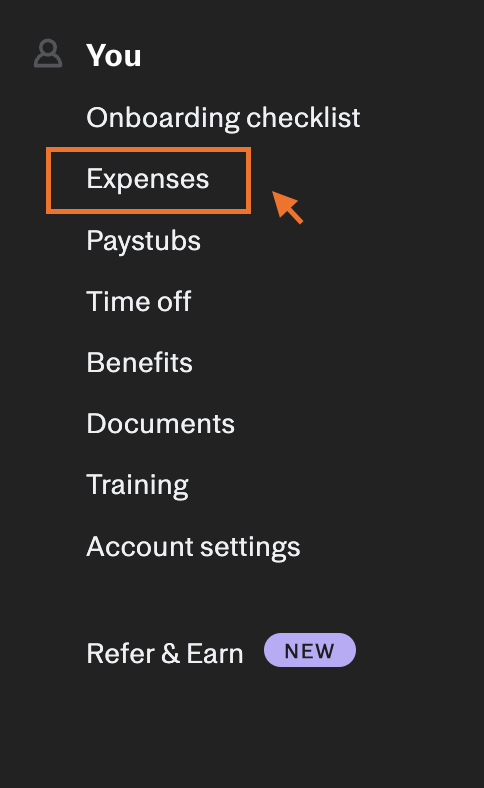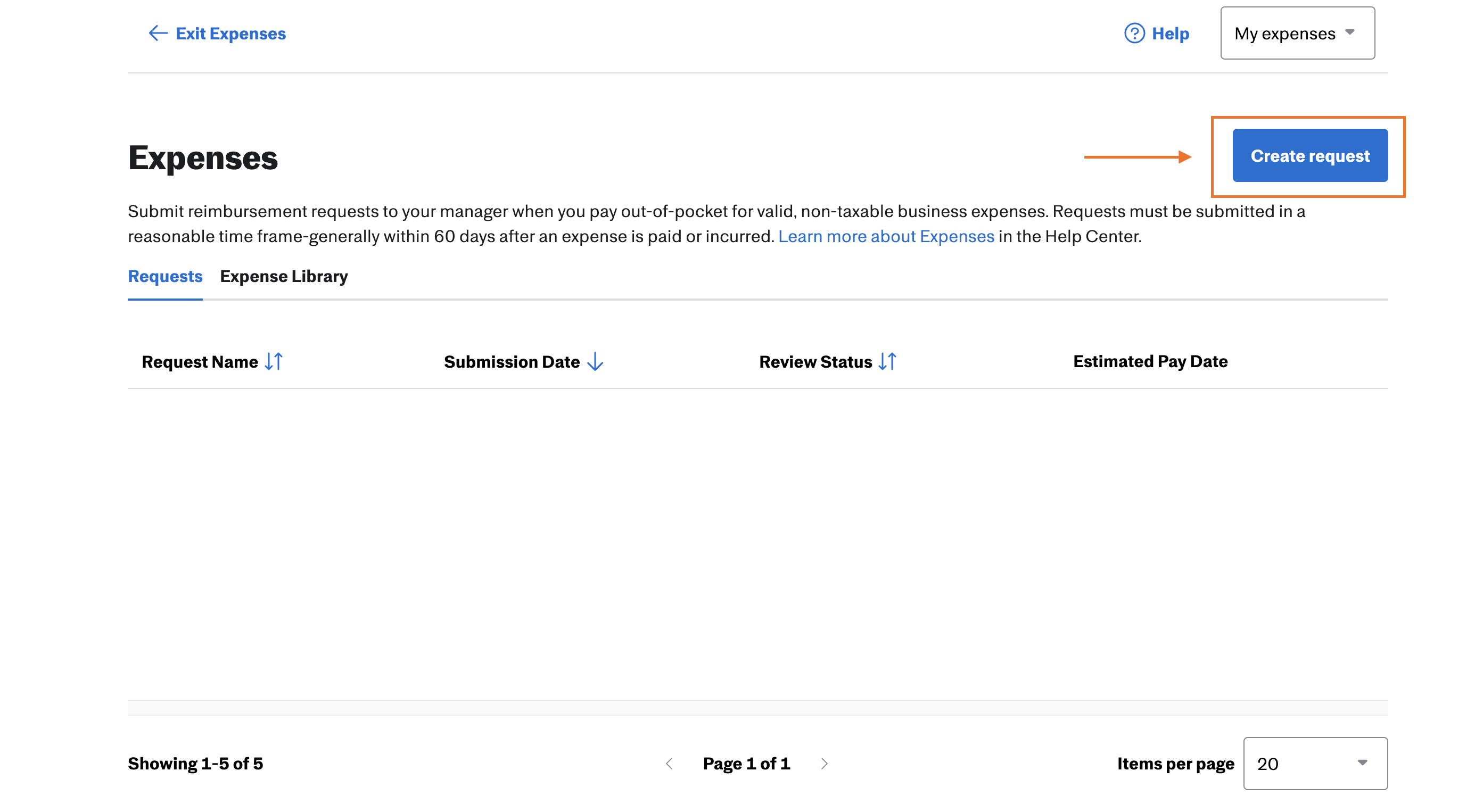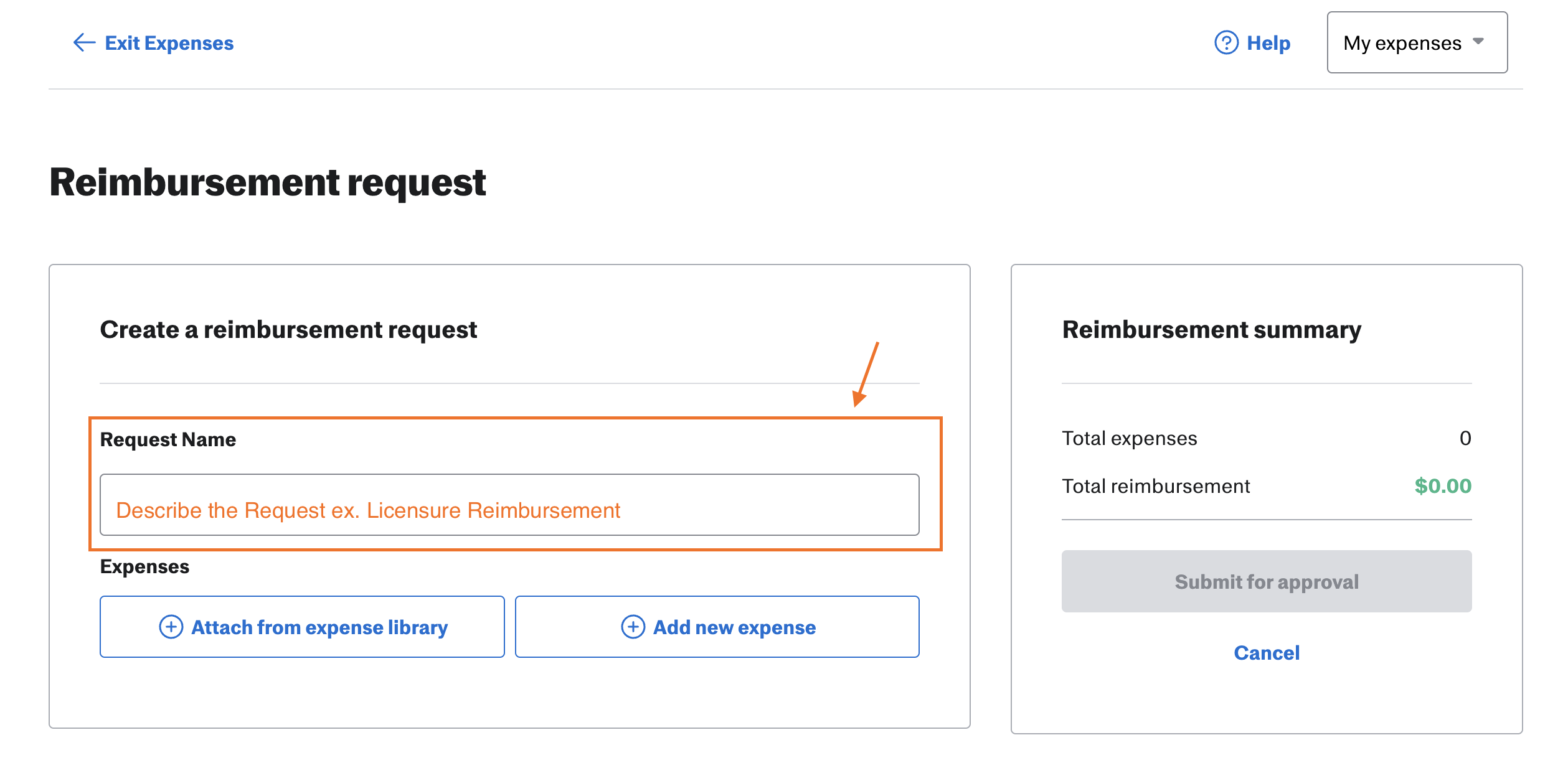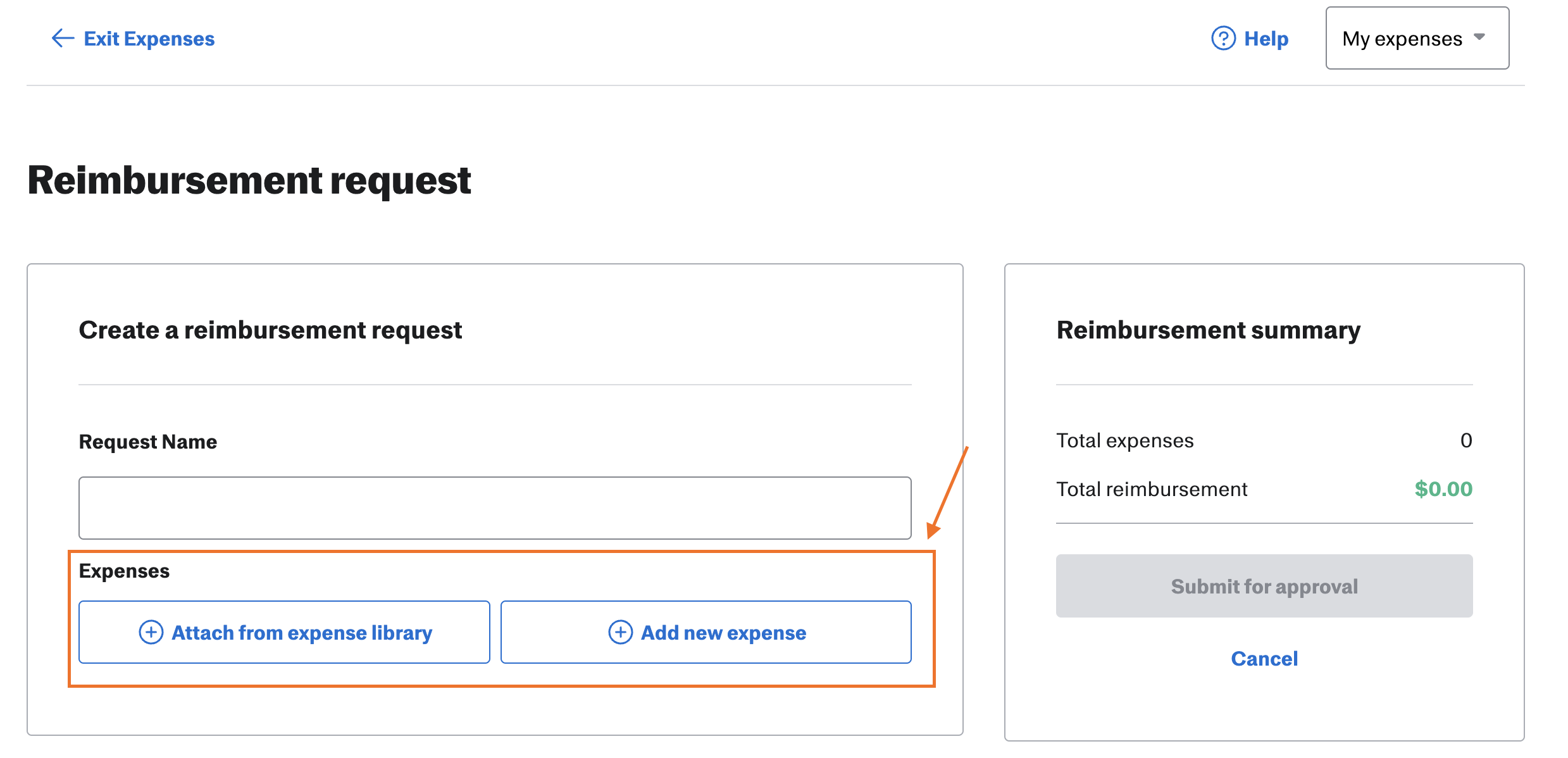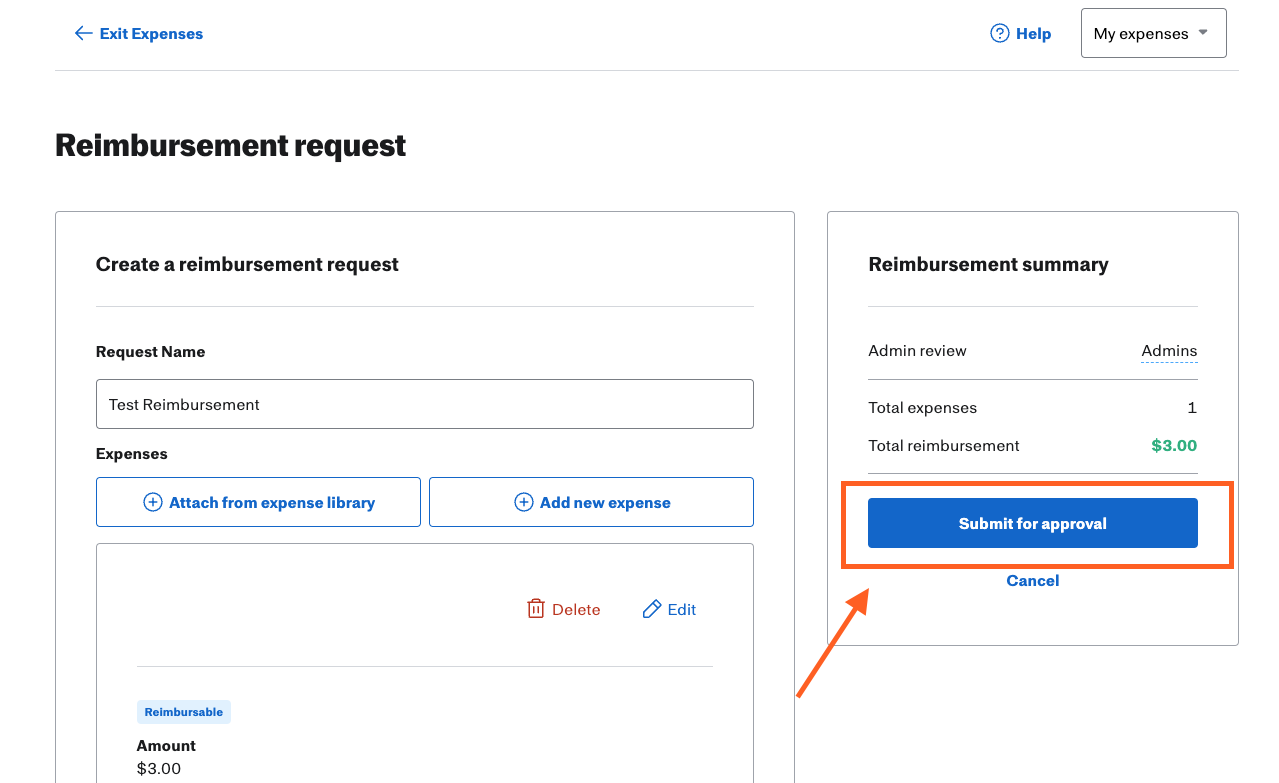How to Submit a Reimbursement Request
This page outlines the step-by-step procedure for submitting your expense claims and important policies to keep in mind. Let's get started on making your reimbursement experience as seamless as possible!
Please keep in mind that all approved reimbursements will included in the regular payroll schedule. Expenses are reviewed every pay week.
Step One: Log into JustWorks at https://secure.justworks.com/
Step Two: Select "Expenses" under the table of contents on the left of the screen
Step Three: Click "Create Request" to start a new reimbursement request
Step Four: Fill in the "Request Name" with a description of your request. This could be anything like "TX License" or "Meet & Eat (Date)"
Step Five: Add your expenses to the request by selecting the "Attach from expense library" or "Add new expense" options.
Step Six: Once you have all of your expenses added to the request, select "Submit for approval"