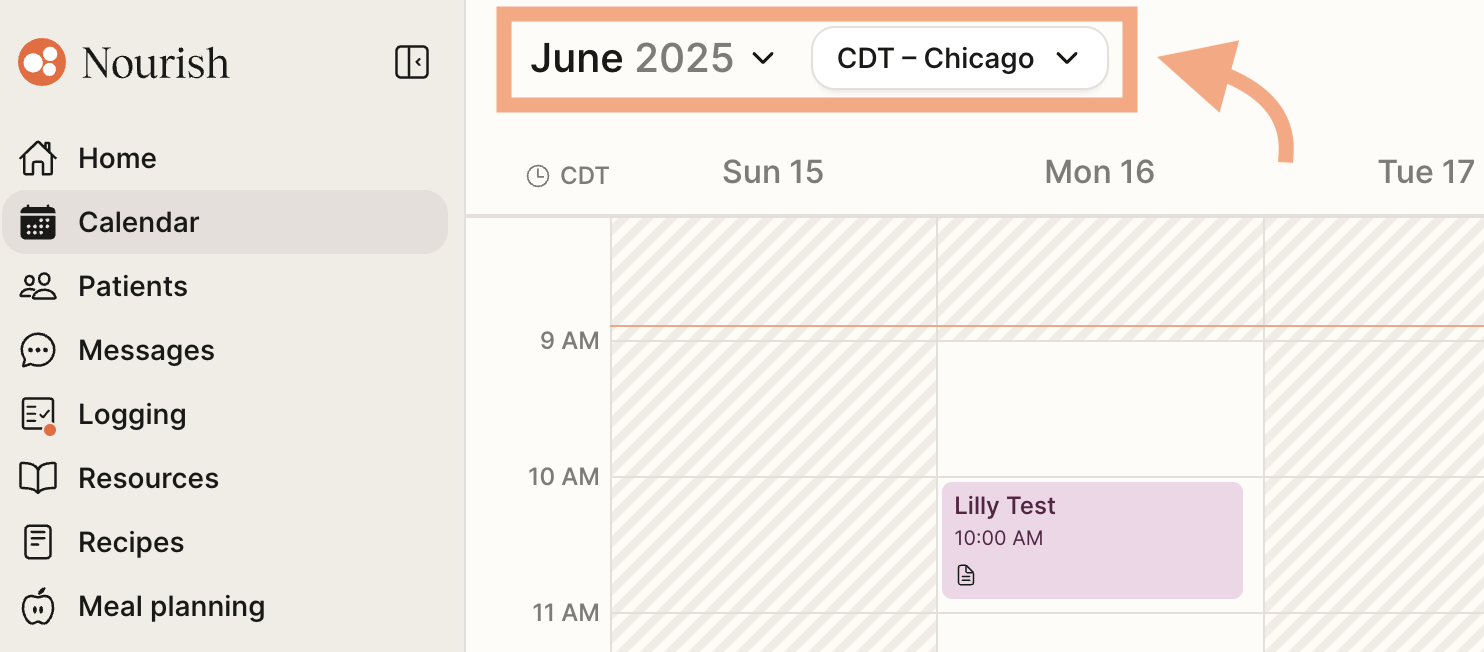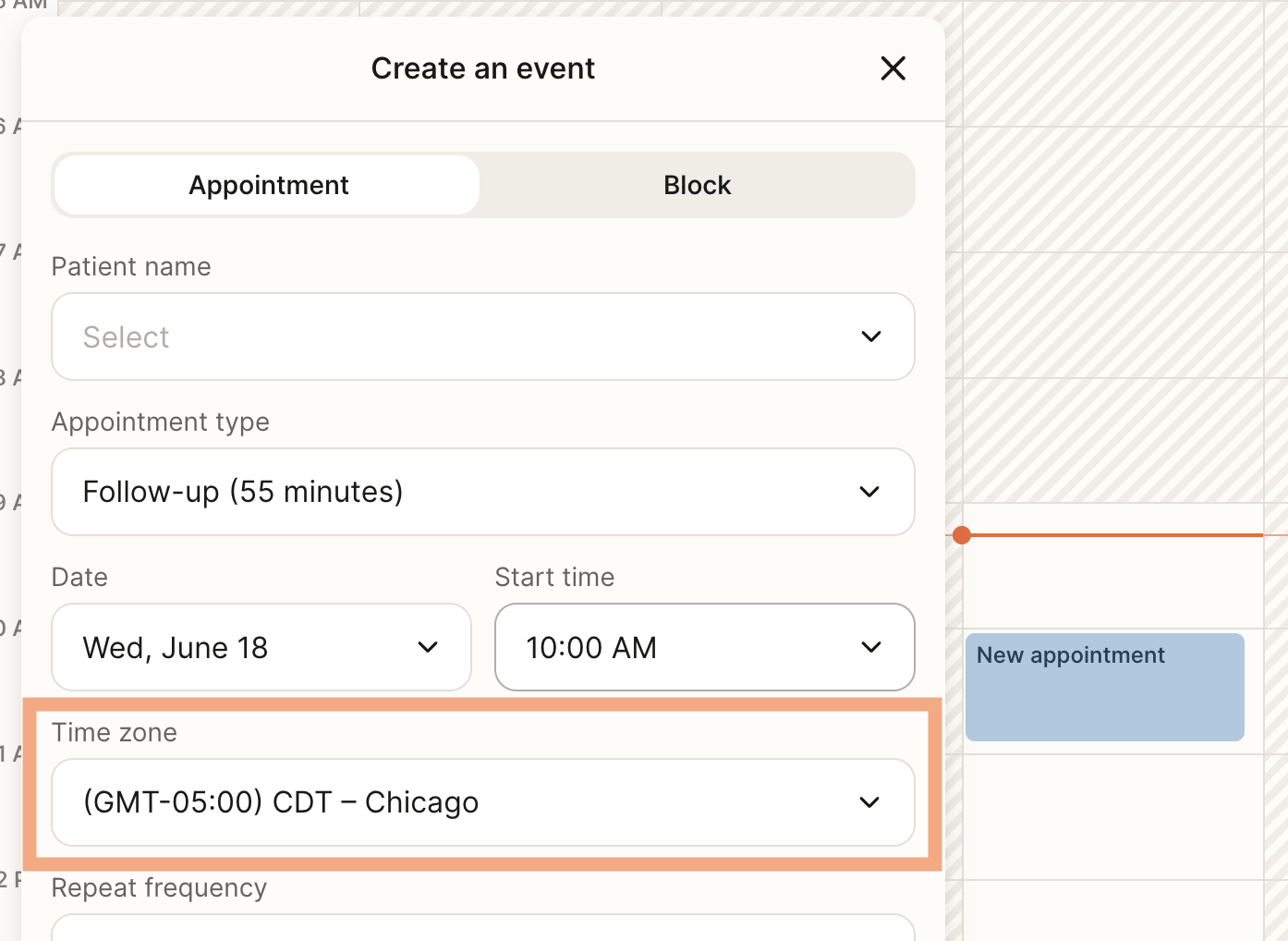Timezone FAQ
How can I temporarily change my time zone in the portal?
When scheduling with patients in other time zones, you can temporarily switch to their time zone to make the process easier, then switch back to your own when you're done. To do so, click the drop-down arrow and choose the patient's timezone. Your calendar will update automatically.
How can I permanently update my timezone in the portal?
Your device's settings determine the timezone of your portal calendar. If you need to update your device's timezone settings, you can follow the guidance in the links below.
Do patients receive their appointment reminders in their own time zone?
When scheduling, select the patient's timezone to ensure their appointment reminders are set accordingly. You can also check and update the patient's time zone from their profile.
Patients can also set their own time zone within the app in their profile.
If a patient books themselves, they will see your availability reflected in their time zone. Once booked, you will see the appointment reflected in your time zone on your calendar.
I have a patient who is located in Arizona. I'm confused about their time zone and appointment scheduling. Can you share more information?
Most of Arizona is in the Mountain Standard Time (MST) zone year-round, and does not observe Daylight Saving Time (DST). This means that:
In the winter, Arizona is on the same time as Mountain Time (e.g., Colorado).
In the summer, Arizona aligns with Pacific Daylight Time (e.g., California), because other Mountain states “spring forward” but Arizona does not.
Arizona patients should select the timezone “Arizona/Phoenix” to ensure that there are no issues with the time change for them.