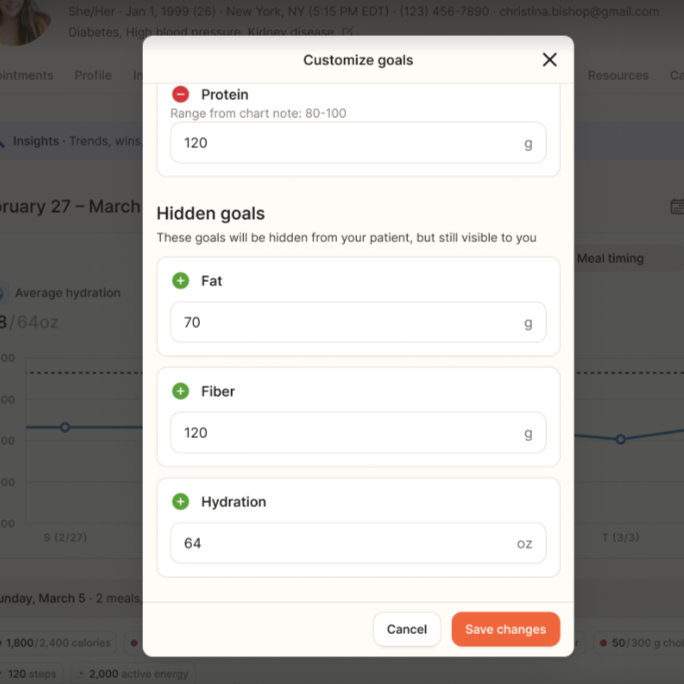Hydration Tracking in the Patient App
For the Patient: Hydration tracking is built into the journal to make it easier for patients to meet hydration goals. Patients can log water intake in the journal (using preset options (8–32 oz) or manual entry) and optionally set hydration goals.
For the Provider: You’ll see hydration data in their dashboard. Please encourage use if it’s relevant to their goals.
How does it work?
Patients can:
Log hydration multiple times per day, with timestamps, and see the logs in their Journal.
Tap quick-add buttons for common water volumes.
Increase, decrease, and manually input ounces.
Will patients have a hydration goal?
Not by default. Users can opt into setting a daily hydration goal (e.g., 64 oz) through the goal customization flow or you can add one in the RD portal Customize goals.
Can RDs view hydration logs?
You’ll see hydration logs and aggregated trends in your patient’s dashboard.
Will my patients be notified of this new feature?
Patients will receive an announcement email on Friday, July 18. You can also bring it up directly, via messaging or in sessions, if hydration is relevant to their care plan.
What’s next?
We plan to release this to all patients July 17th at noon ET. You will need to refresh the RD portal to see the experience and the patients will need to ensure they're on the latest version of the app to access the feature.
Future improvements we're considering:
Ability to add notes/tags to hydration. For example if they added electrolytes or a flavoring.
Improved tracking for other drinks and the relationship to hydration. For example, coffee or alcohol.
Other feedback you get! Please add additional feedback via Canny. We read all the feedback you submit.