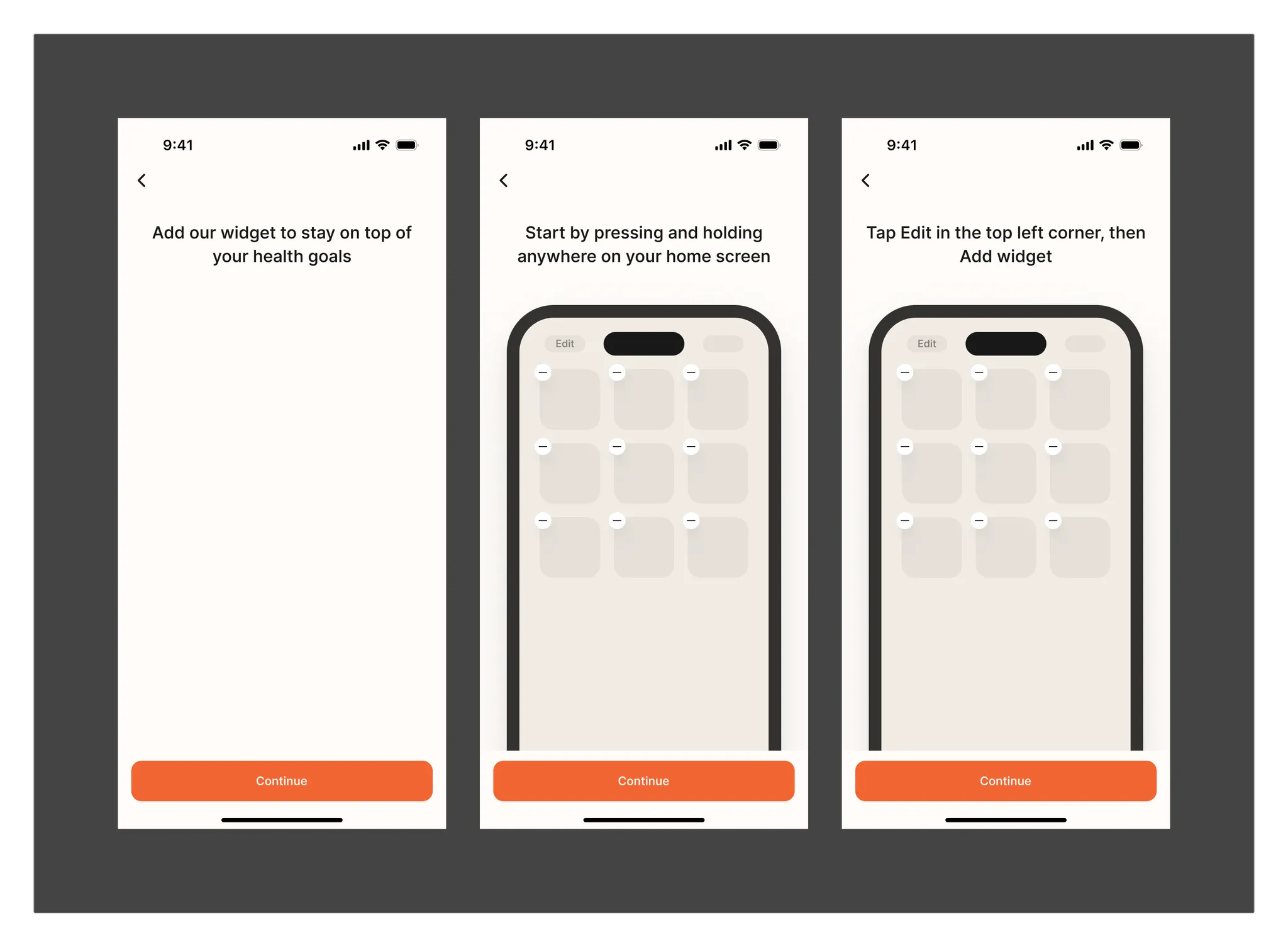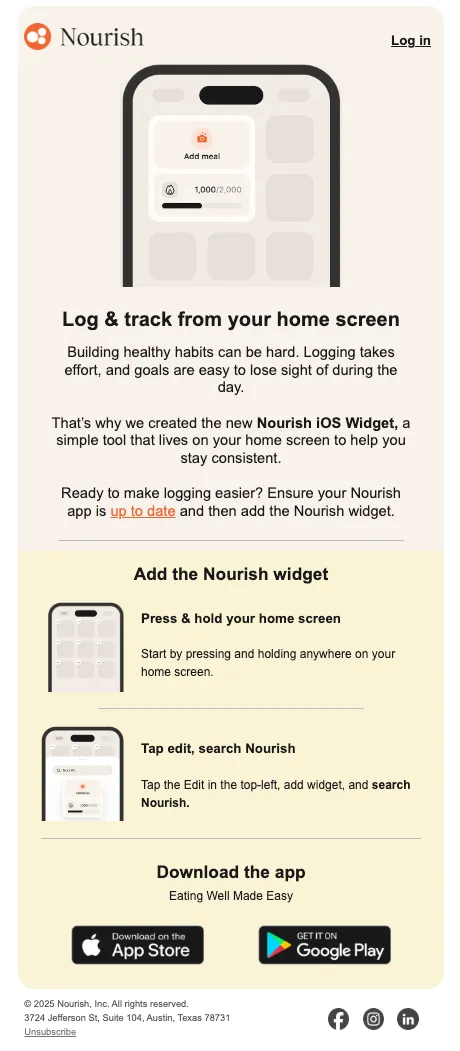iOS Widget
What is the iOS widget and what does it do?
The Nourish widget is a small iOS home screen tool that lets patients log meals instantly without opening the app, view nutrient progress throughout the day, and see check-in prompts for outcome tracking. It helps reduce friction and keep goals top of mind.
Who gets the widget?
All patients using iOS devices with the latest iOS version and an updated Nourish app will have access. Due to iOS restrictions, we can’t selectively target or hide the widget, it’s available to all iOS users once the app is updated.
How do patients install it?
Patients can add the widget by:
1) Pressing and holding their iPhone home screen
2) Tapping the + icon in the top-left
3) Searching for “Nourish”
4) Choosing the small widget
5) Tapping Add Widget, then Done.
What’s the impact of the widget so far?
Early pilot results show improvements in meal logging consistency, nutrient goal visibility, and retention. Especially for patients building new habits.
Will my patients get an update about the feature?
Yes, most patients will receive an announcement email with setup instructions and benefits of the widget. However, we’ll only send this to those who have macro tracking enabled, excluding Eating Disorder (ED), Disordered Eating (DE), or other patients whom you’ve disabled and decided tracking isn’t appropriate.
What if a patient doesn’t see the widget?
They should confirm they’re using the latest iOS version, update the Nourish app, and follow the installation steps. If it still doesn’t appear, they can reach out via support.
Can I as an RD track if a user has the widget?
Not directly yet, but we are tracking impact on behavior (logging, check-ins) in the background.