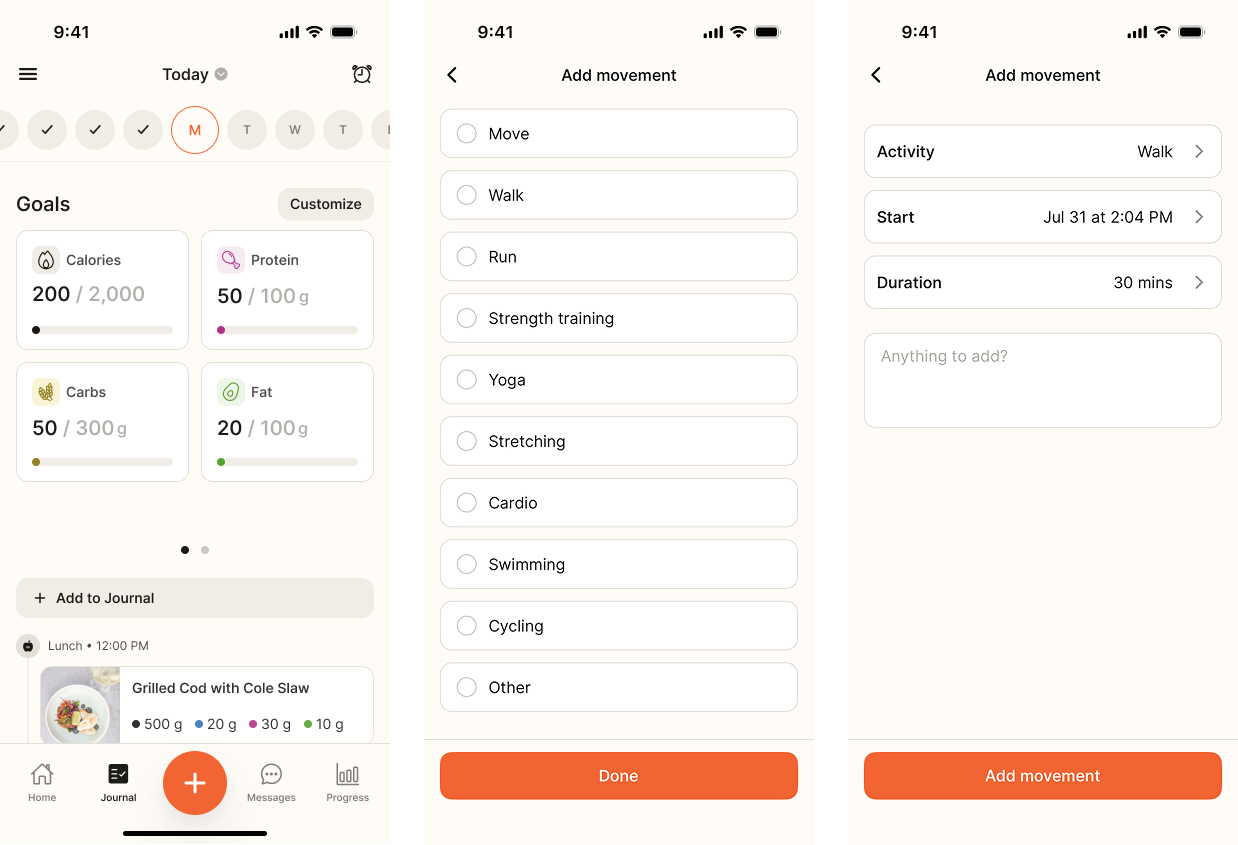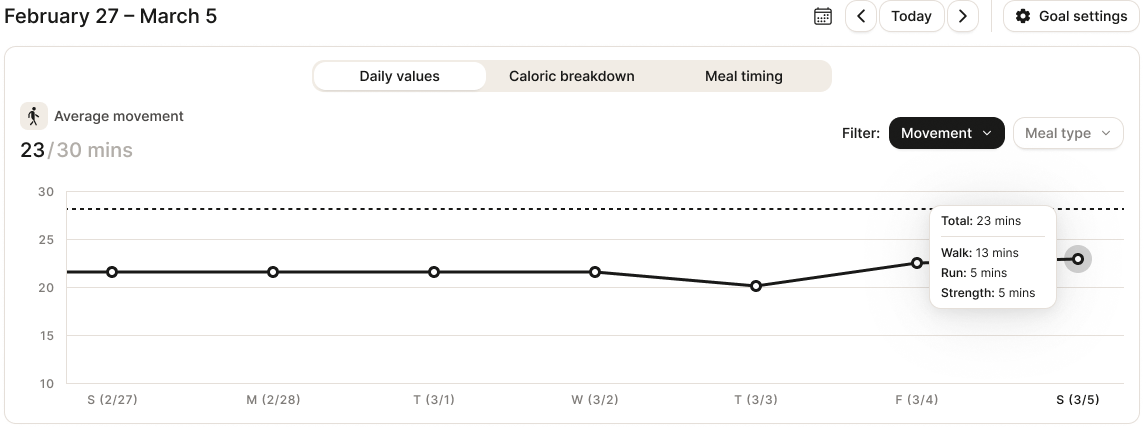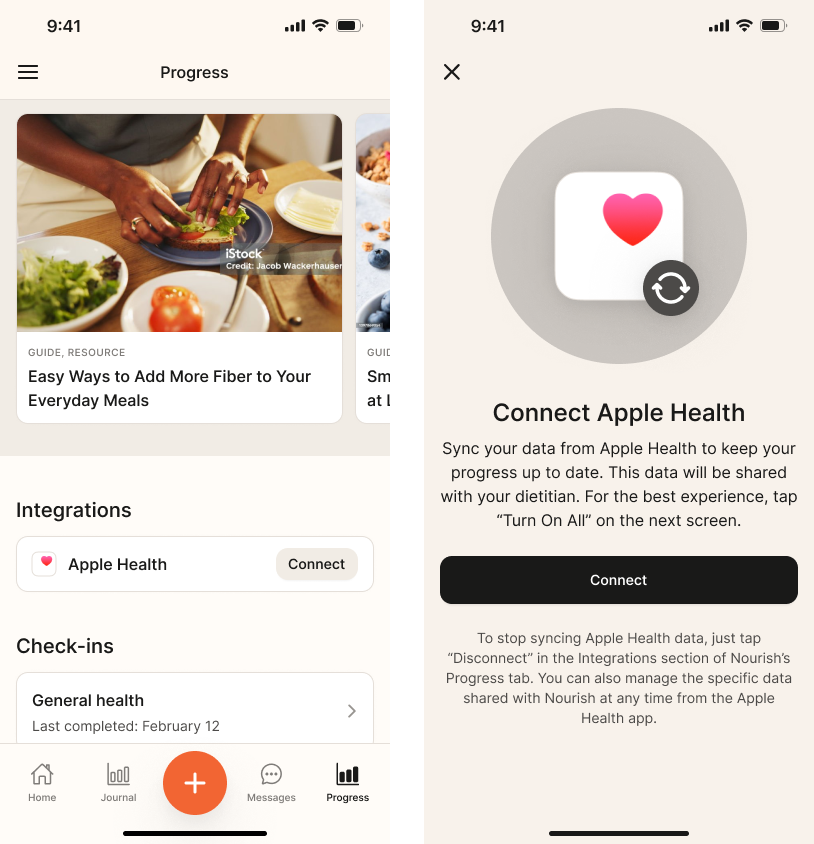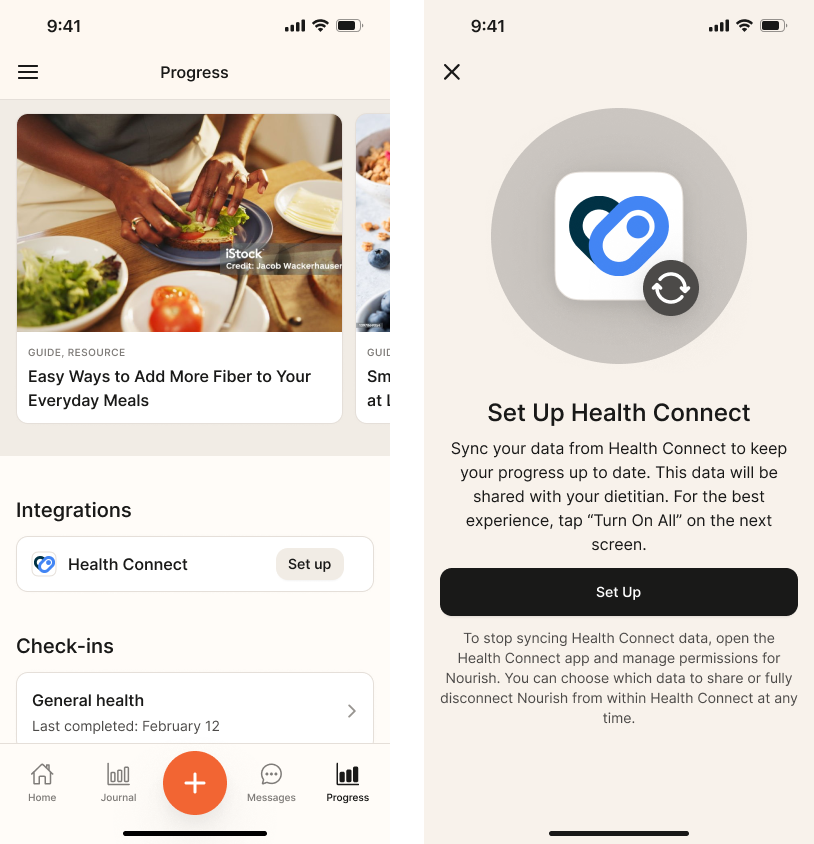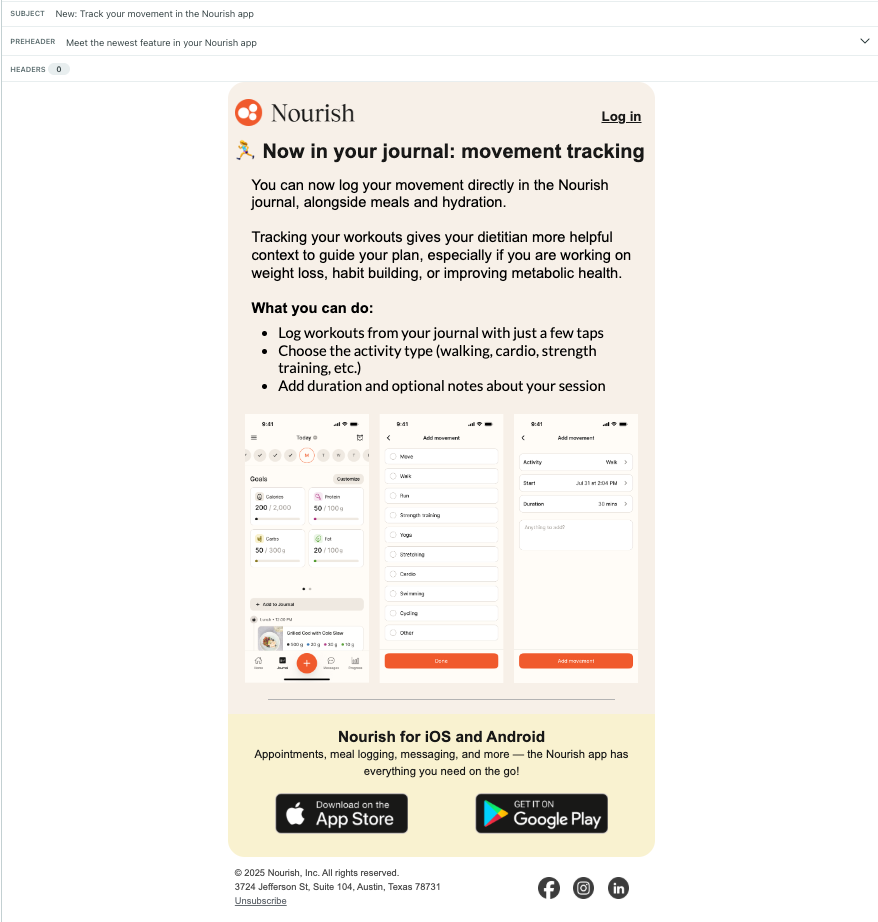Movement (Exercise) Tracking
How does it work?
Patients can now log movement directly in the Journal, similar to meals and hydration. They can enter the activity type (e.g., walking, yoga), input duration, log multiple times per day with timestamps, and optionally add context about the session (e.g., intensity, energy level).
Patients can also use the Other field to specify custom types (e.g., pickleball, HIIT).
Where can I see movement logs?
You’ll see manual movement entries inline in the Journal timeline and as part of the movement chart in your dashboard, aggregated alongside connected device data. Note: Data from connected devices (e.g., Apple Health, Health Connect) currently appears only in aggregated charts, not as individual journal entries. This is something we plan to do in the future.
Do connected wearables still count?
Yes. We combine manual logs with movement data pulled from Apple Health (iOS) and Health Connect (Android). This ensures movement charts reflect all activity, regardless of source.
How do patients connect wearables?
Patients can link Apple Health (iOS) or Health Connect (Android) via the Progress tab under Integrations.
Can I set movement goals for patients?
Not yet. This feature sets the foundation and goal customization for movement is coming soon.
Will patients be notified?
Yes. Patients will receive an announcement email (below) about this new feature. You can also highlight it in sessions or messages if it supports your care plan. They will need to be on the latest version of the app to access this feature.