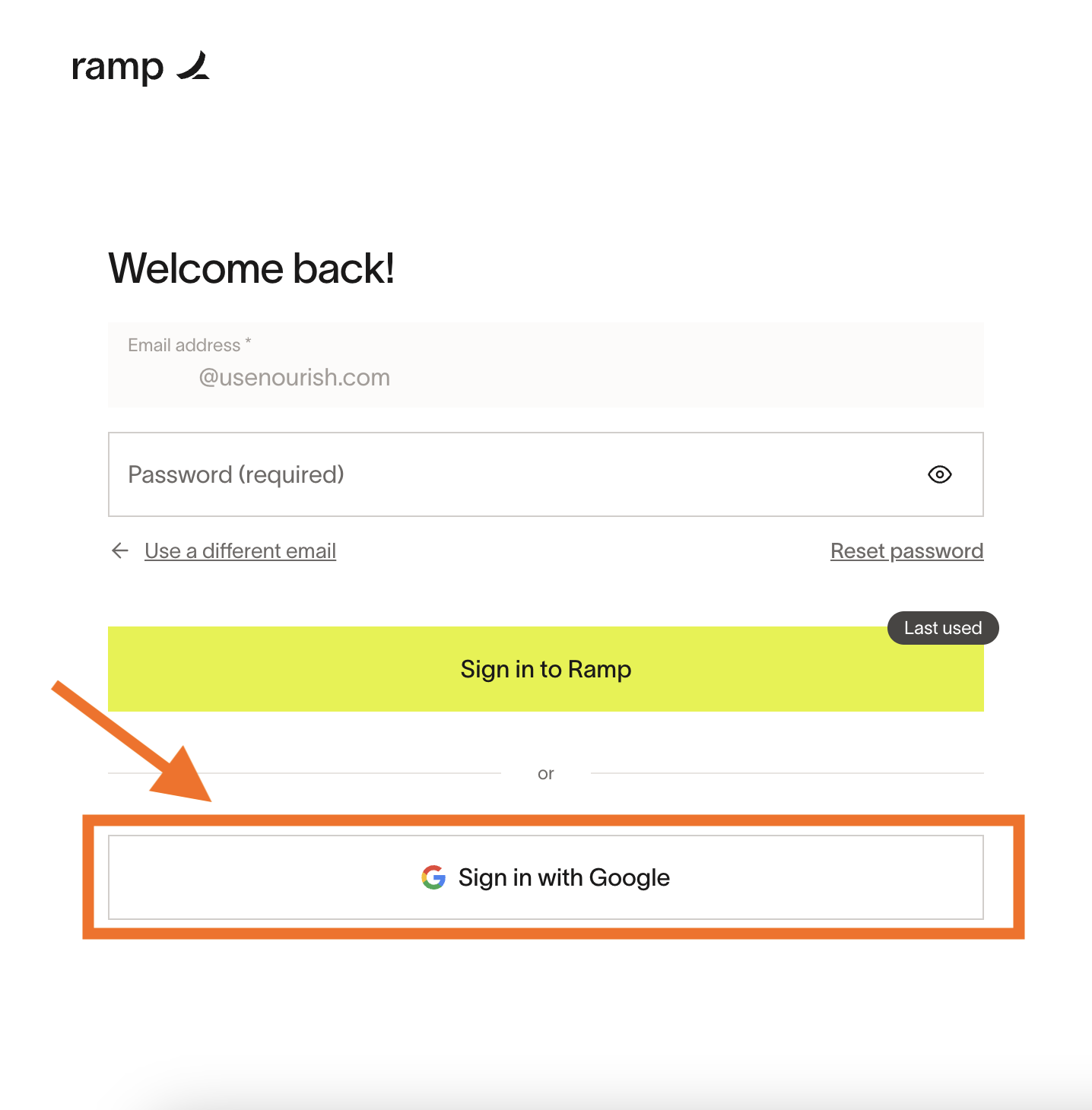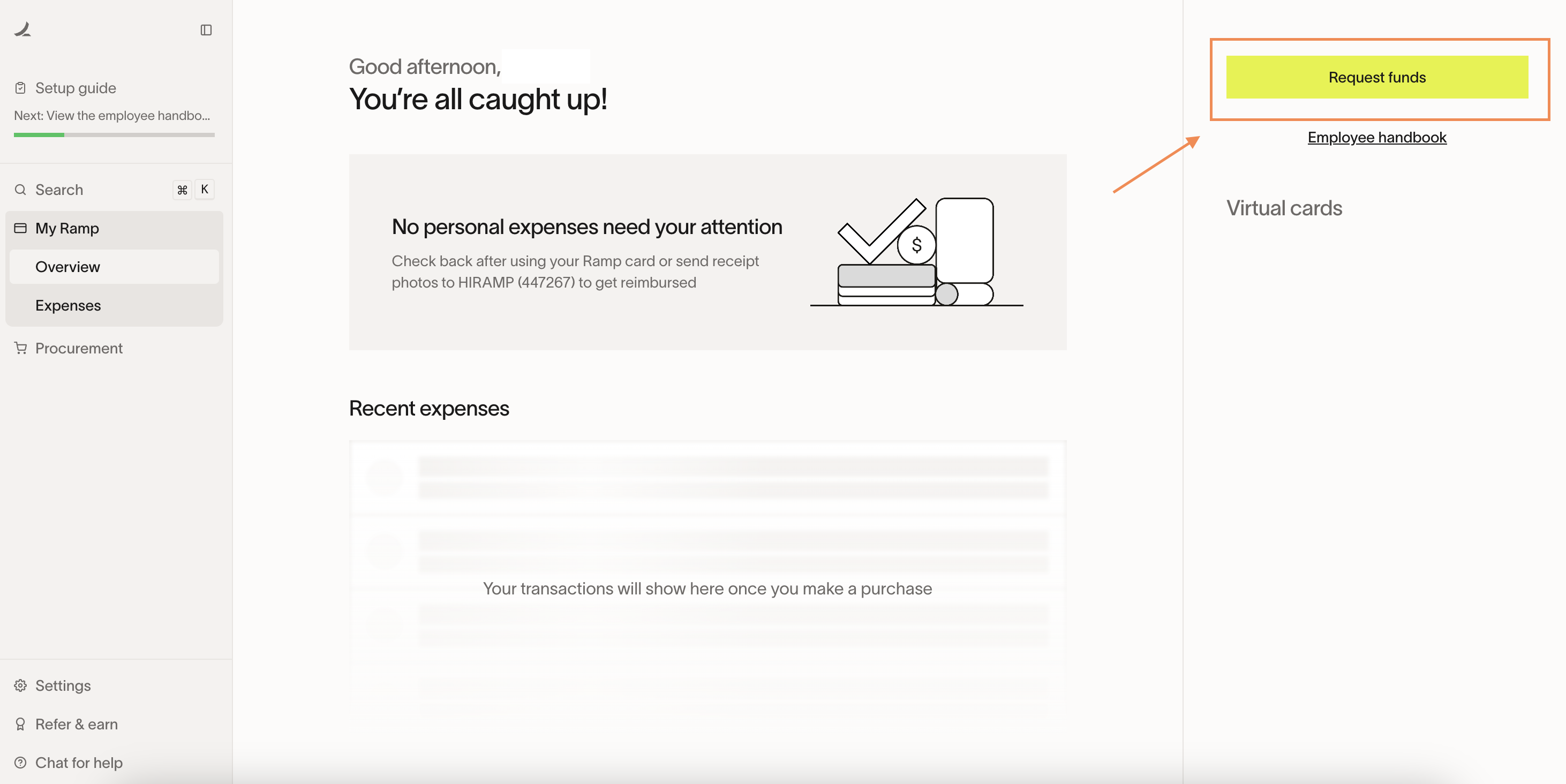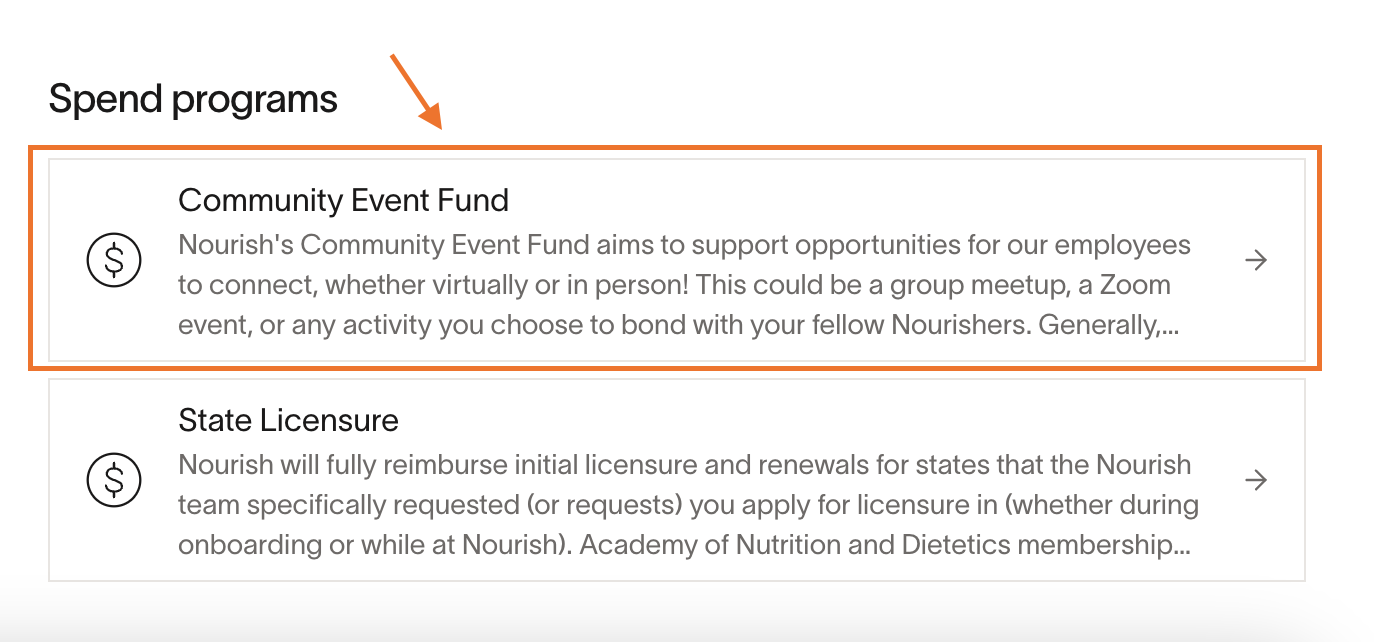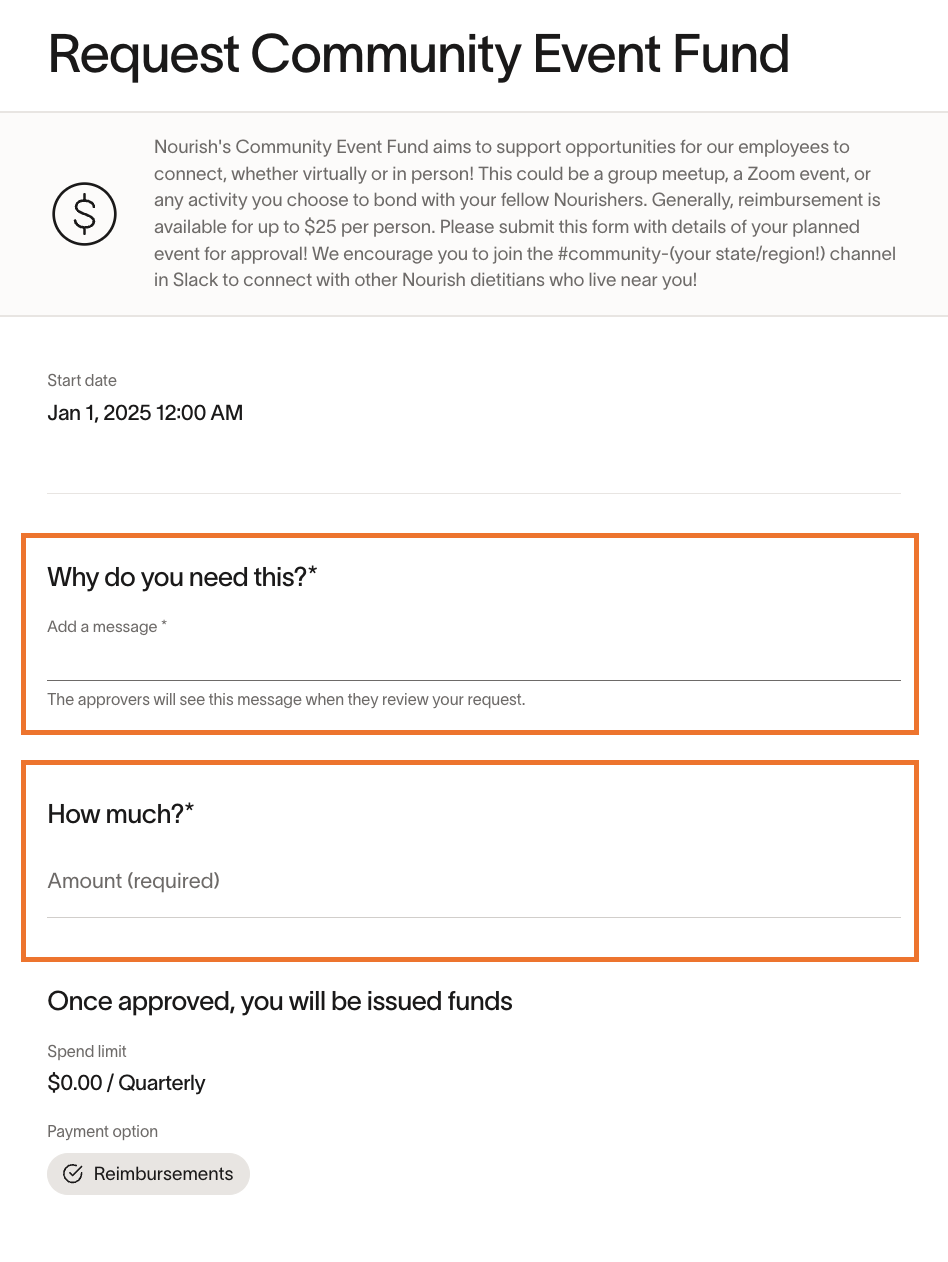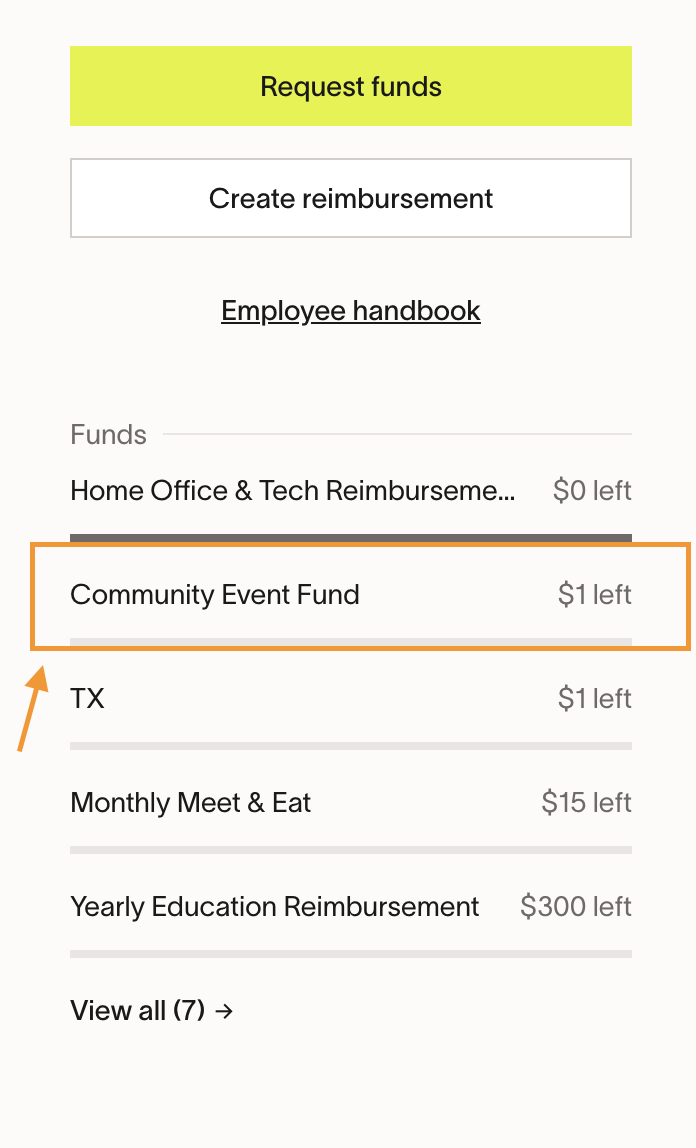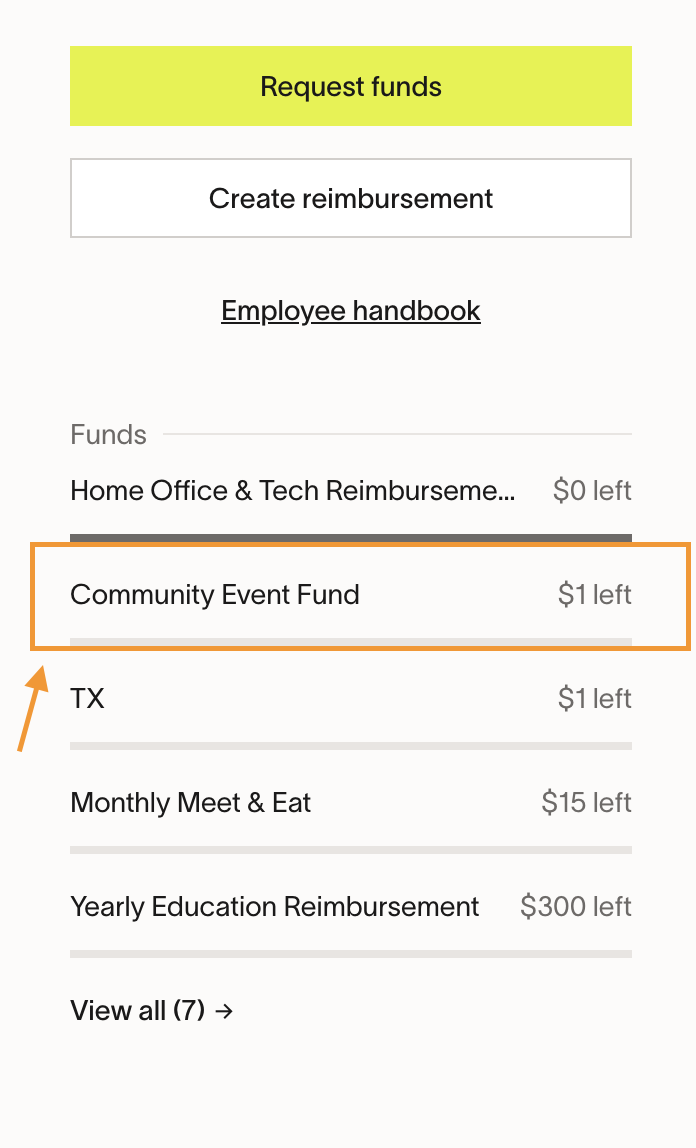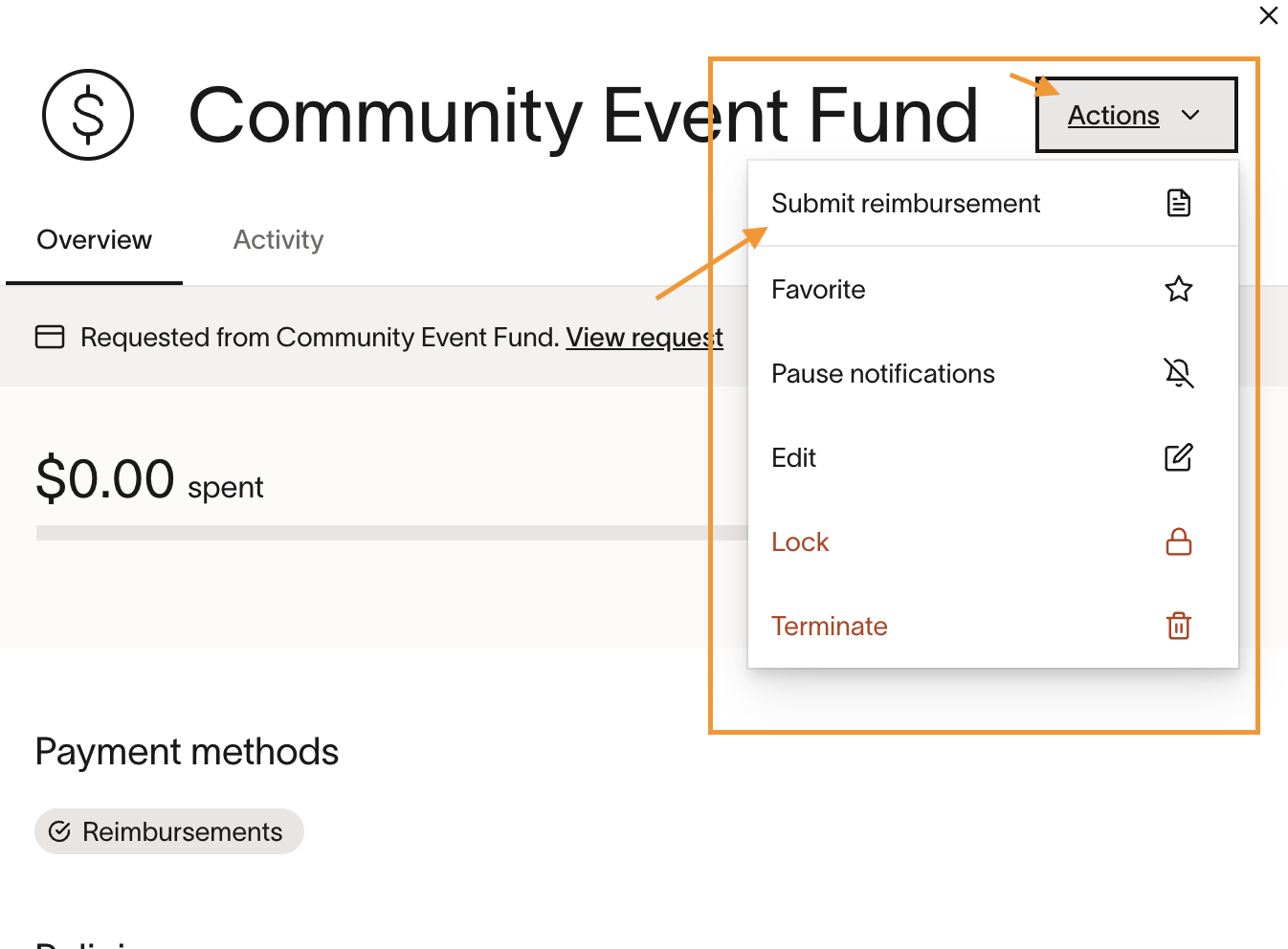Community Event Fund (All Employees)
Community Event Fund: Up to $25 per person (once a month)
You'll need to fill out the Community Event Fund Request Form in Ramp before the event for approval.
Follow the Steps Below:
Have 1 RD complete the Community Event Fund Request Form in Ramp by requesting the full monetary amount for the entire group on the form & listing all participants names. The person who is requesting the funds should also be paying at the event.
Once the event has been approved, please use 1 card to cover the expense for the entire group & keep the receipt for reimbursement.
After the event has occurred, the RD who requested the funds should submit the receipt in Ramp for reimbursement (see instructions below).
NOTE: You will need a detailed receipt with the names of attendees from the event for reimbursement following the event.
If your event is virtual, each individual should request the amount to be spent prior to the event. Each individual will then be responsible for providing a receipt for their portion of the payment, along with a detailed bill for reimbursement.
Completing a Community Event Reimbursement in Ramp
This is a two-step process . Please read the instructions in their entirety.
Step One: Community Request Approval
Log into Ramp using your Nourish gmail
On the top right corner, select "Request Funds"
Then, select the policy you would like to be reimbursed for under "Spend Programs"
Complete the fund request, filling in all of the required information.
Press "Request"
Once your funds request is approved, you will see the funds available to you in right hand side of Ramp
Step Two: Reimbursement
You are now ready to start the process to be reimbursed!
Select the approved Community Event fund in Ramp
In the top right corner select "Actions" and then "Create Reimbursement"
Drop or upload your receipt on the next screen. Ramp will automatically pull in transaction details for you! Fill in the reimbursement amount and date.
Press Submit
Requests are reviewed each payroll week and reimbursed directly through Ramp. Payments follow the annual pay schedule. |