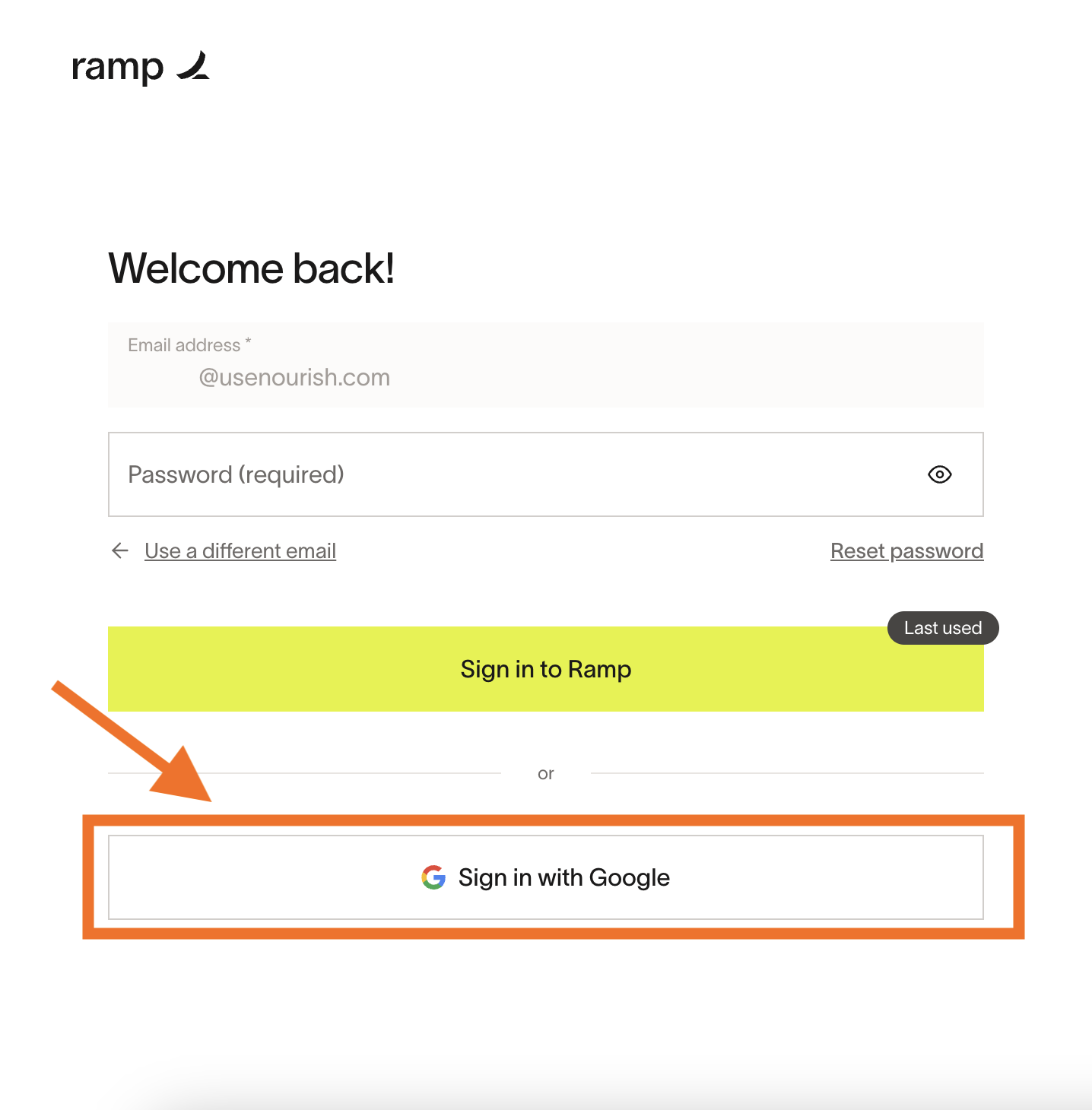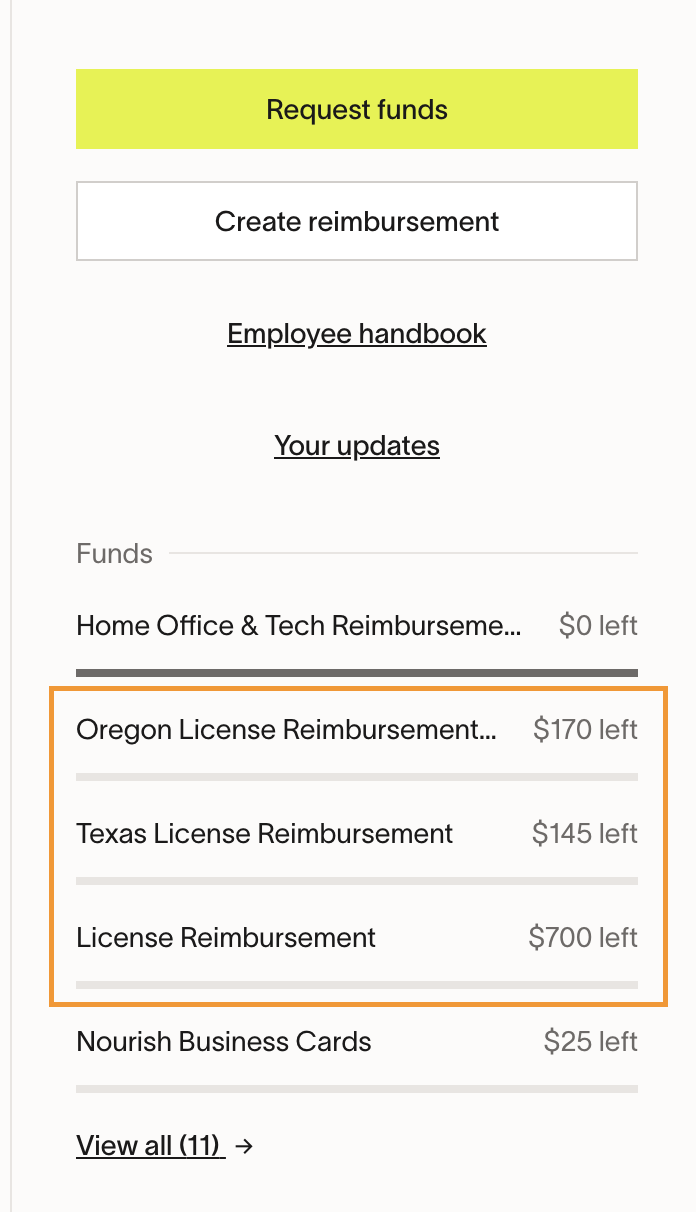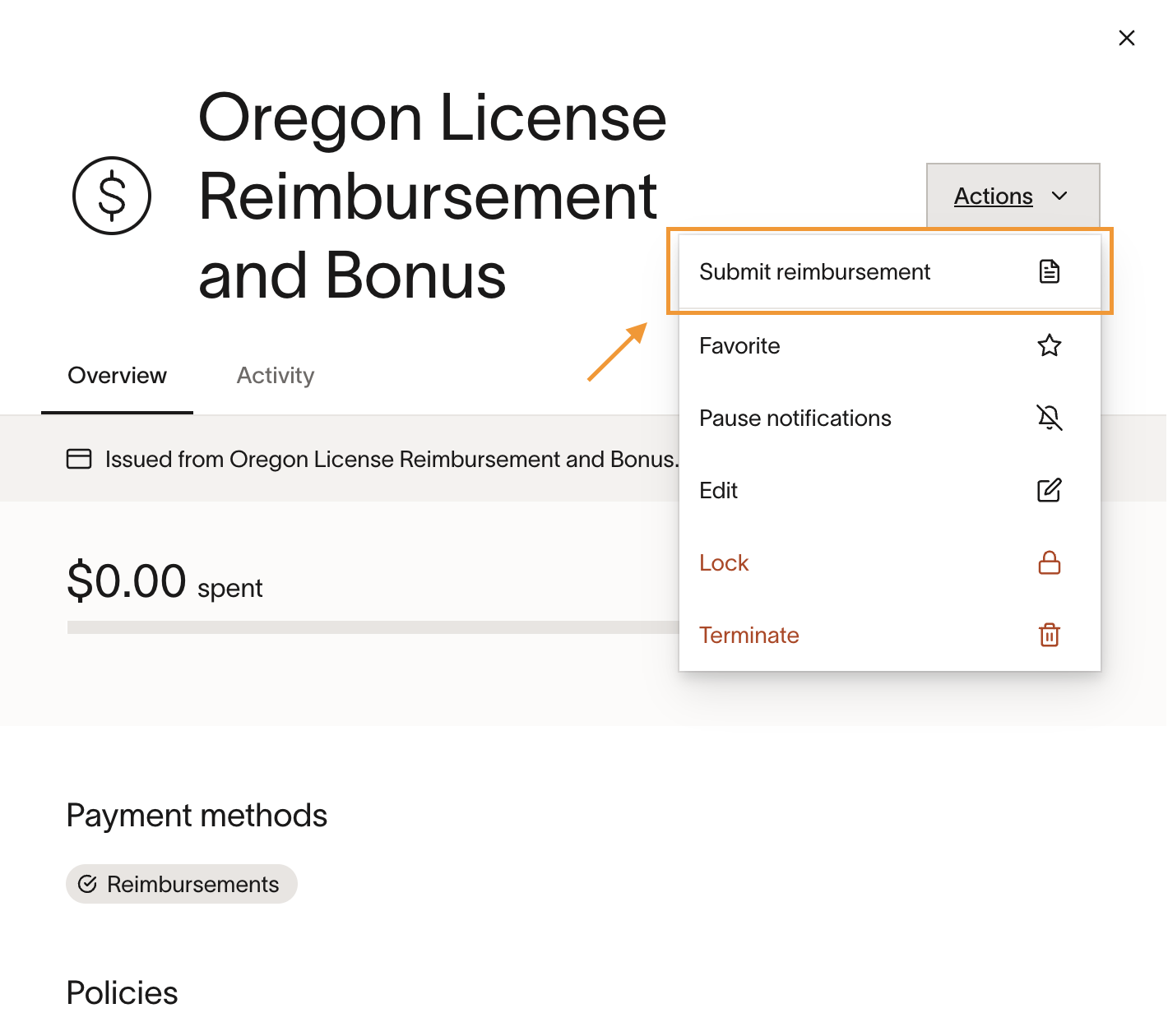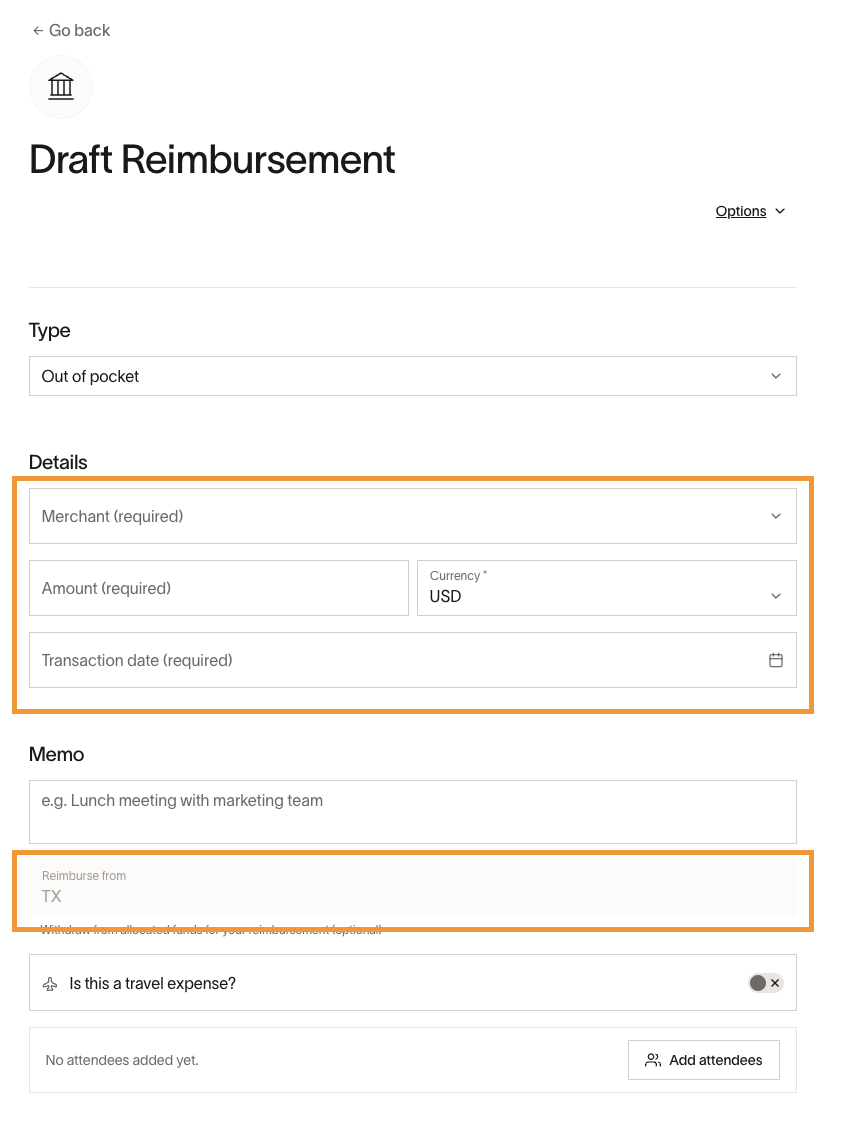Licensing Reimbursement (All Employees)
Nourish will fully reimburse initial licensure and renewals for states that the Nourish team specifically requested licensure in (whether during onboarding or while at Nourish).
At this time, Nourish is approving all red states requests (as well as green states that the Nourish team has requested that you get). Other green state requests, that Nourish did not ask you to apply for or renew, will not be approved. Review the full list of green and red states, here.
For all other license renewals or reimbursements (e.g., red states you want to pursue), please request reimbursement for the license by following the details below.
Requests are reviewed each payroll week and reimbursed directly through Ramp. Payments follow the annual pay schedule.
Please Note: All Nourish dietitians are covered under Nourish's group liability policy. You are not required to obtain additional liability insurance outside of Nourish. Nourish does not reimburse for individual liability insurance. Learn More |
Completing a Licensure Reimbursement in Ramp
The following allowances are available to all Nourishers. Please include any additional bonus offered by Nourish in your reimbursement request.
Oregon: To be used for OR specific licensure costs ($25 Bonus Available)
Texas: To be used for TX specific licensure costs
Montana: To be used for MT specific licensure costs ($25 Bonus Available)
Massachusetts: To be used for MA specific licensure costs
For all other red states, you will required to get approved for the spend prior to being reimbursed. To do so, follow the steps below:
Log into Ramp using your Nourish gmail
Select "Request Funds" in the top right hand corner of the screen.
Select the policy "Red State Licensure Reimbursement"
Once approved, proceed to the steps below.
Note: You will need to upload the license to both your CAQH and Nourish portal before sending the request for reimbursement.
Log into Ramp using your Nourish gmail
Select the correct licensure fund in Ramp
In the top right corner select "Actions" and then "Create Reimbursement"
Drop or upload your receipt on the next screen. Ramp will automatically pull in transaction details for you! Fill in the reimbursement amount and date.
** Make sure to include any additional bonus or incentive being offered in the dollar amount.Press Submit